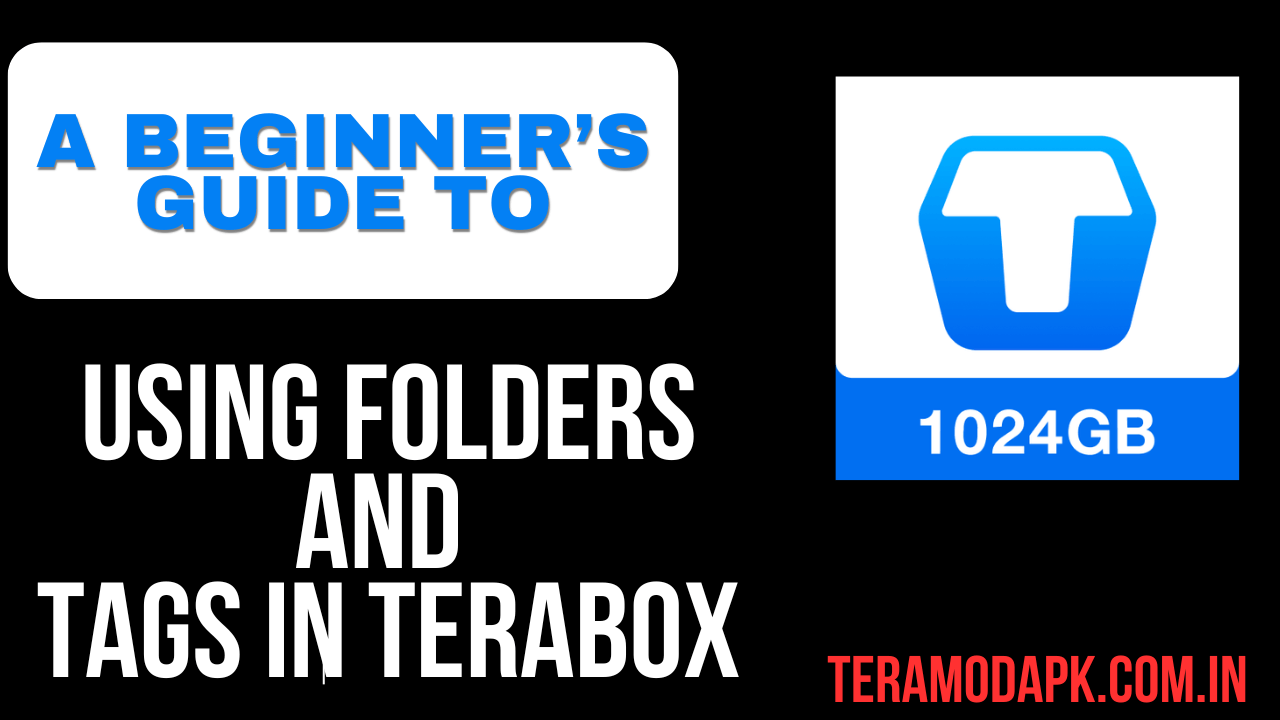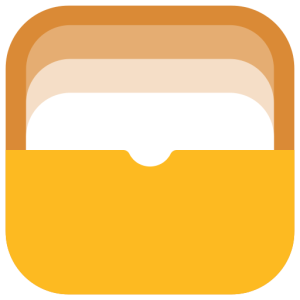Managing your digital files can be overwhelming, especially when you’re dealing with a large volume of documents, photos, and videos. With TeraBox, organizing your cloud storage becomes simple and efficient. By using folders and tags effectively, you can keep your files neat, easy to find, and accessible anytime. Whether you’re a student, professional, or casual user, this guide will help you make the most of TeraBox’s organizational tools.
Why Organizing Files is Important
Before diving into the specifics of folders and tags, it’s essential to understand why organizing files is crucial:
- Saves Time: Proper organization helps you locate files quickly without sifting through clutter.
- Improves Productivity: A well-structured cloud storage system boosts efficiency for work or personal projects.
- Prevents Duplicates: Organized storage reduces the chances of uploading multiple versions of the same file.
- Enhances Accessibility: With clear folder structures and tags, your files are always within reach on any device.
Now let’s explore how TeraBox makes file organization effortless.
Step 1: Creating Folders in TeraBox
Folders are the foundation of any organized storage system. They act as virtual cabinets where you can group related files together for easy access.
How to Create Folders in TeraBox:
- On Mobile Devices:
- Open the TeraBox app and log in to your account.
- Tap the “+” icon at the bottom of the screen.
- Select “New Folder” and give it a descriptive name (e.g., “Work Documents” or “Vacation Photos”).
- On Desktop or Web Browser:
- Log in to your TeraBox account.
- Right-click in the main storage area and select “New Folder.”
- Name your folder appropriately and click Create.
Tips for Effective Folder Naming:
- Use clear, descriptive names like “Invoices 2024” instead of generic ones like “Stuff.”
- Add dates or categories to folder names for better organization (e.g., “Project_X_January”).
Step 2: Organizing Files into Folders
Once you’ve created folders, the next step is to organize your files by moving them into the appropriate folders.
How to Move Files into Folders:
- Select the file(s) you want to move.
- Tap or click on the “Move” option from the menu.
- Choose the destination folder where you want to place the file(s).
Benefits of Organized Folders:
- Keeps your cloud storage tidy and clutter-free.
- Makes it easier to locate specific files when needed.
Pro Tip: Create subfolders within main folders for even better organization (e.g., “Work > Reports > Q1 2024”).
Step 3: Using Tags for Enhanced File Management
Tags are an underutilized but powerful tool in TeraBox that allows you to categorize files beyond folder structures. Unlike folders, tags can be applied across different file types and locations, making them ideal for cross-referencing.
How to Add Tags in TeraBox:
- Select a file or group of files from your storage.
- Click on the “Add Tag” option from the menu.
- Enter a keyword or phrase that describes the file (e.g., “Urgent,” “Personal,” or “Invoices”).
Benefits of Using Tags:
- Helps you filter and search for files quickly based on specific keywords.
- Allows multiple tags for a single file, making it easier to group related items across folders.
Example: Tagging a photo with both “Vacation” and “Family” ensures that it appears in searches for either term.
Step 4: Combining Folders and Tags for Maximum Efficiency
While folders provide structure, tags add flexibility to your organization system. Combining both features allows you to create a highly efficient storage setup.
Example Workflow:
- Create a folder named “Work Documents.”
- Add subfolders like “Contracts,” “Reports,” and “Invoices.”
- Tag critical files within these folders as “Urgent” or “Pending Review.”
This approach ensures that you can locate important files through both folder navigation and tag-based searches.
Step 5: Maintaining Your Folder Structure
Creating folders is only half the battle—maintaining them is equally important to prevent clutter over time.
Tips for Maintaining Your Folder Structure:
- Regular Cleanup: Periodically review your folders and delete unnecessary or outdated files.
- Avoid Overlapping Categories: Ensure that each folder serves a distinct purpose to avoid confusion.
- Use Consistent Naming Conventions: Stick to a uniform naming style for easier navigation (e.g., always include dates or project names).
Pro Tip: Use TeraBox’s built-in space analyzer tool to identify duplicate or large files that may be taking up unnecessary space.
Advanced Features for File Organization in TeraBox
TeraBox offers additional tools that enhance file organization:
Starred Files Section
Mark key files as favorites by starring them. This creates a dedicated section where all starred items are grouped together for quick access.
How to Star Files:
- Select a file or folder and click on the star icon next to it.
- Access starred items from the “Starred” section on your dashboard.
Search Bar Functionality
The search bar in TeraBox allows you to locate files instantly by typing keywords, tags, or file names.
How It Works:
- Enter a keyword related to the file you’re looking for (e.g., “Invoice” or “Vacation”).
- TeraBox will display all matching results, saving you time spent navigating through folders manually.
Common Mistakes to Avoid When Organizing Files
Even with powerful tools like folders and tags, mistakes can hinder effective organization:
- Overloading Folders: Avoid cramming too many unrelated files into a single folder—use subfolders instead.
- Vague File Names: Rename generic file names like “IMG_1234” into something meaningful (e.g., “Family_Picnic_2024”).
- Ignoring Tags: Don’t rely solely on folders—tags can make cross-referencing much easier.
- Neglecting Cleanup: Regularly delete unnecessary files to keep your storage optimized.
Benefits of Organizing Files with Folders and Tags in TeraBox
By using folders and tags effectively in TeraBox, you’ll enjoy several advantages:
- Time Savings: Quickly locate important files without searching through clutter.
- Improved Productivity: Spend less time organizing and more time focusing on tasks.
- Seamless Collaboration: Share well-organized folders with colleagues or friends effortlessly.
- Better Storage Management: Avoid duplicate uploads and free up space by maintaining order.
Conclusion
Organizing your digital life doesn’t have to be complicated—TeraBox’s intuitive folder creation tools and flexible tagging system make it easy for beginners and advanced users alike to manage their cloud storage effectively.
By following this guide, you’ll not only save time but also ensure that all your important documents, photos, and videos are always accessible when needed.
Start using folders and tags today in TeraBox and experience the difference that an organized cloud storage system can make!